5K Night Vision Binoculars – HD Digital Night Vision with 3″ Large Screen
What You Get frome this order of 5K Night Vision Binoculars with 3” Large Screen:
1× 5k Night Vision Binoculars
1×32G SD Card
1× Type-C Data Cable
1× Coloful Box
1×Neck Strap
1×User Manual
1 Year Warranty with our professional, efficient and friendly after-sale customer service!
Grab Your 10% Discount Code Today: neworder
10% OFF
$82.00

We Accept:
Description




About 5K Night Vision Binoculars - HD Digital Night Vision with 3" Large Screen
5K HD Video Recording & 60MP Photography
- Capture stunning 5K night vision footage and crystal-clear 60MP images
- Outstanding optical clarity in daylight, low-light, and complete darkness
- Built-in playback function for instant review
Professional Night Vision Performance
- 10x digital zoom for detailed long-distance viewing
- 9-level adjustable infrared illuminator - customize brightness for any situation
- 3" large LCD screen for comfortable viewing and easy operation
Tactical-Grade Design
- Integrated tactical flashlight for additional illumination and safety
- Rugged construction built for outdoor conditions
- Ergonomic design for extended use
Long-Lasting Power
- 5000mAh rechargeable lithium battery for extended operation
- Hours of continuous 5K night vision observation
- USB charging capability for convenience
Perfect for: Night hunting, security surveillance, wildlife watching, camping, hiking, and professional tactical operations.
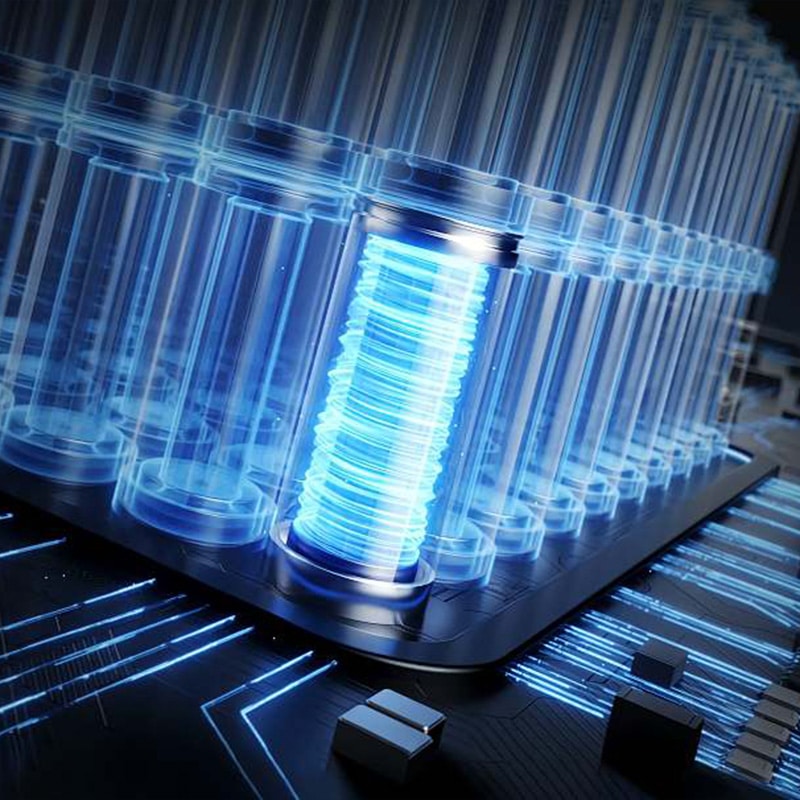
5000mAh Battery with Type-C Fast Charging
Stay powered longer with the robust 5000mAh battery. Supports fast Type-C charging and power banks for maximum convenience.

Anti-Shake Technology & Sport Mode
Capture sharp photos and stable videos with advanced anti-shake technology. Includes dedicated sport mode for action shots.

Exclusive Tactical Light for Safety
Features a built-in tactical flashlight for illumination and emergency signaling.
FAQ About 5K Night Vision
1. What should I do ifI cannot connect to the computer via USB cable?
Please charge the night vision first, connect the USB to Dc 5V or power bank by USB cable, and try to turn it on.
2. What should I do if the screen display is abnormal?
You can shut down first, then restart
3. What should I do ifI cannot connect to the computer via USB cable?
Please check whether the USB cable is good, whether the interface is inserted in place, whether the computer USB interface is good, etc.
4. What should I do if the device cannot read the memory card?
Please check whether the memory card is inserted into the device correetly, and the quality of the memory card is good, the maximum is
128GB (it is recommended to format the memory card before using it). or please replace other type memory card
5. How to adjust the date and time?
Press the MENU button, enter the menu to select the date/time via Up and Down button, and setting the date and time to the current.
6. What if the screen suddenly freezes after startup or during use?
Press MENU-+MODE button at the same time to reset.
7. How to open/close PIP (picture in picture) function?
Press the MENU key to choice the Picture in Picture of/on
Specification
Overview
| Weight | 0.45 kg |
|---|---|
| Dimensions | 18.5 × 14.4 × 7.4 cm |
| Image Size |
60M/52M/42M/36M/30M/24M/20M/16M/8M |
| Battery Type |
Rechargeable 5000mAh Lithium Battery |
| Aperture |
F1.0 f=25mm |
| Lens Angle |
FOV 12°, diameter: 25mm |
| Digital Zoom |
10X |
| Storage Media |
TF Card, Max support 128GB |
| Viewing Distance in darkness |
150-300M |
| Viewing Distance in daytime |
3M~Infinity |
| IR LED |
3W, 850NM, 9 level |
| USB Port |
Type C, USB 2.0 |
| EIS |
Support |
| Picture in Picture (PIP) |
Support |
| Operating Temperature |
-20°C to +60°C |
| Storage Temperature |
-30°C to +70°C |
Related Products
NV4000B Digitial Night Vision Goggles
$76.70NV5100 Infrared Digital Night Vision Binoculars

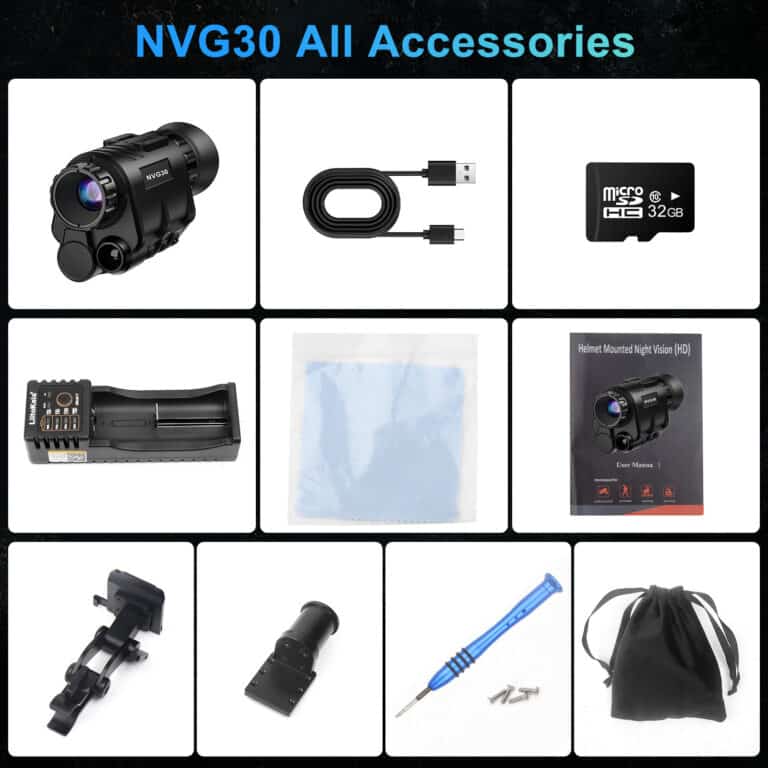

-B-6-430x430.png)










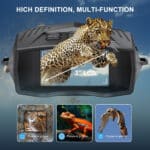



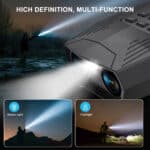















Reviews
Clear filtersThere are no reviews yet.